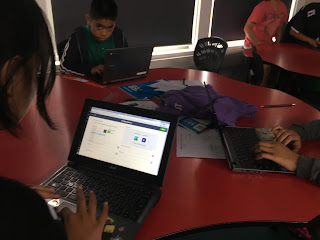I can't quite believe I am almost half-way through my first term of teaching in my own classroom! It feels like time has flown by, but it also feels like yesterday that I met my classroom for the first time. However, the students have grown to be a lot more confident using digital tools - which is very different to how they came into my classroom.
I was super excited to begin teaching my learners in a way they hadn't learnt before. Luckily, my learners really took to using digital tools - so much so, that they get pretty thrown when we do anything on paper.
Here are my top three tools/sites that my learners are loving.
Nearpod
I've wrote about it
before, and I am still a massive fan of
Nearpod. My learners absolutely love using it. They go from reluctant, shy learners to confident collaborators. So far I have used Nearpod to gauge students Prior Knowledge of explanations, as well as inquiry lessons about stormwater pollution and the health of rivers. I have been using a range of its features, such as polls, quizzes, open-ended questions and collaborate (like Padlet and LinoIt). What is so great about Nearpod is that you can add as many slides and activities as you want. I often have slide with an image to start conversation, followed by a poll or quiz, and then an open-ended question or collaborate. Another cool feature that my learners love is the ability to 'like' posts on collaborative activities.
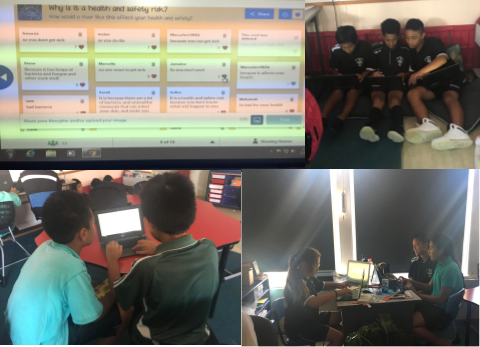
One day I discovered I accidentally erased the student's contributions to a Nearpod. Instead, I got my learners to participate in a quick bus stop rotation, where they had to share their ideas about a photograph to do with stormwater pollution and rivers. The content of the lesson was basically the same as what would have been done with Nearpod. However, the students level of engagement was completely different. It was interesting that as soon as we got back to using digital tools (Mentimeter this time) the students perked up and were engaged once again. This shows the power that tools like Nearpod and Mentimeter have on my learners. They are are highly engaging and my learners love them!
Answergarden
This was suggested by
Ashley during Summer School and I wrote about it in a
previous blog post. 5 weeks down and my learners are still loving
Answergarden. I have used Answergarden when creating a class contract, getting prior knowledge, during writing lessons and 40 character summaries in inquiry.
I think this tool works for a number of reasons. Firstly, it encourages students to summarise and be succinct. It is a great way to see the ideas that are common amongst a group or class. Learner's also find it much easier to share their ideas on Answergarden instead of verbally. While it's easier for them to share, learners are still sharing their ideas with their peers before they post, so they still are sharing their ideas verbally.
Prodigy
I discovered
Prodigy from a Facebook post on the NZ Teachers (Primary) page. It is a maths site where students are wizards and battle pets and other characters. In order to attack, students must correctly answer a maths question. Teachers can assign certain topics and decide how long the topic will run for. You also can track your students achievements and the topics that they are struggling with.
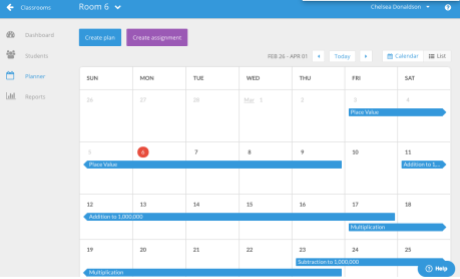 |
| Assign topics or strands for your students to work on |
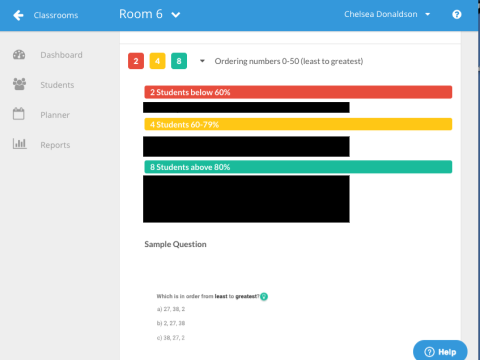 |
| Check students achievements and gaps |
I was so surprised with how much my learners loved using this site - so much so, that they were using it during their 'free time' at Tech (at Tamaki College). One afternoon, with a change of plans I suddenly had the last block free. I decided to let the students pick between finishing three tasks - Hour of Code, an all about me activity or Prodigy. All but two students choose to go on Prodigy. Further, learners stayed on the site the whole block! No cheeky changes of tabs or going on other sites.
Summing it up
I use
Nearpod as a way to expand on my students ideas. It serves as a conversation starter and allows for my learners to confidently share their ideas. They love seeing the poll and quiz results, as well as watching their ideas on collaborate get 'likes'.
Answergarden is an awesome way to identify common thoughts/ideas around a topic. It is also a useful tool to help learners to summarise and be succinct.
Prodigy has added some extra excitement to my mathematics rotation. The 'game-like' features have hooked my learners in. The 'Reporting' section helps me to see where gaps are in my learners knowledge.
All in all, I'm really enjoying using digital tools to help engage learners and encourage collaboration. I will definitely continue to hunt for new and exciting tools to try in my classroom.
 It was interesting to see the types of questions and answers my learners were creating. I think creating a quiz added an extra element of difficulty. Not only did they have to come up with a question and an answer, but also other plausible but incorrect answers too. My learners seemed to enjoy the challenge though! When some students became stuck I modelled a couple of example questions on the board. This helped to make a connection between what they had learnt and how they could use it in a question/answer form for the quiz.
It was interesting to see the types of questions and answers my learners were creating. I think creating a quiz added an extra element of difficulty. Not only did they have to come up with a question and an answer, but also other plausible but incorrect answers too. My learners seemed to enjoy the challenge though! When some students became stuck I modelled a couple of example questions on the board. This helped to make a connection between what they had learnt and how they could use it in a question/answer form for the quiz.