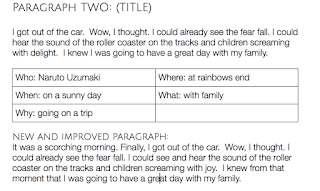For writing this term, our main focus is on Recounts. I am trying to make my lessons more engaging and meaningful for my learners. After using YouTube for
poetry &
learning about acceptance, I decided to use videos as inspiration for recount writing.
We have covered the language features used in recounts and we have learnt the acronym TREE to remember the structure of a recount. So this week we have narrowed our focus to the first paragraph of a recount - the 'Reveal' paragraph.
I chose to break my teaching down like this as I have found that the majority of my class struggles with writing. My thinking is that breaking down a recount into more manageable chunks will allow them to have a deeper understanding of each section. I also choose to break up my class into two groups. This is because I want to make sure everyone is participating in the sessions. Oftentimes, certain learners will share and contribute while others will remain quiet.
This week we used Google Docs and YouTube to learn more about the 'Reveal' Paragraph. To start with we discussed the key components of a reveal paragraph - a hook to grab the reader's attention and the 5ws. Then we had a go at identifying the Ws and the hook in an exemplar paragraph.
First up, a vlog!
 |
| click here go to group 1's collaborative Google Doc |
Then, we turned to the interesting bit! We used Google Docs as an online form of a modelling book. Each student had their Chromebook and editing rights. First we had a go at writing a reveal paragraph as a class. I chose to use a vlog about her first bungy jumping experience. We watched the first minute and discussed what we saw. We brainstormed as many answers to the 5ws as we could. Then, we worked together to write our paragraph. Lastly, we added our 'hook'. After sharing each other's 'hooks' we combined the best ones and added to the beginning of our paragraph.
 |
| click here go to group 2's collaborative Google Doc |
|
The Present: pair paragraphs
Next the students worked in pairs to write another 'Reveal' paragraph. I chose to use
The Present. I felt that the students would find it easier to write about The Present because we have already used The Present to
learn about acceptance (& more). Since we were only focussing on a 'Reveal' paragraph, we only used the first 30 seconds. Again, the pairs brainstormed 5ws and then began writing their paragraphs. I decided to get my students to choose the Ws that they felt was important with setting the scene. I have found that sometimes recounts can get a little boring, as there is too much focus on addressing all the Ws (ie
On the 21st of June on a cold afternoon, I was playing PlayStation... boring!). Instead, we chose fewer Ws and also elaborated on some of ideas.
Going it alone
Lastly, students had a go at writing their own Reveal paragraphs. I was able to get up to this with G1 but am planning on finishing this lesson with G2 next week. I was pleased with the quality of the paragraphs. Students were also adding in interesting hooks, which helped to grab the reader's attention.
Pair/individual follow up task
The follow up task was
Revealing Paragraphs. This involved a number of steps. First, students had to unpack a reveal paragraph by identifying the Ws. Next, they added in an interesting title. Lastly they found ways to improve the paragraphs by making them more interesting by adding in a hook and some extra description.
Summing it up
Overall I am pleased with how this went. Both groups were able to create some interesting reveal paragraphs. I think using YouTube really helped, especially with my lower writers. It was also important that the students planned out the Ws before writing their paragraphs.
Using Google Docs was useful as all students could collaborate on the same document during our guided writing session. I had the Doc projected up on the SMART board, so was able to discuss the paragraphs as well as address any errors. It will also be something that we will be able to return to, unlike writing on whiteboards that will disappear after the lesson.
I did notice that my class struggles with correctly using dialogue. I will work on this next week before I continue onto teaching the 'Events' section of a recount.
Wherever possible, I will definitely be using Google Docs as a form of modelling books as well as using YouTube to help students in writing.


 First, we all had a look at our statistics. I had my own blogger dashboard up on the SMART board, and asked students to figure out where they could find out how many blog views they have. I was surprised with how pleased they were with how many views they had. We discussed that the more we shared, the more views we would get, as well as reiterating the importance of quality blog posts with labels.
First, we all had a look at our statistics. I had my own blogger dashboard up on the SMART board, and asked students to figure out where they could find out how many blog views they have. I was surprised with how pleased they were with how many views they had. We discussed that the more we shared, the more views we would get, as well as reiterating the importance of quality blog posts with labels.